How to deactivate my account?
If you decide to deactivate your account, please follow these steps:
1. Go to the "Me" tab. Choose "Settings"-"Account Security"
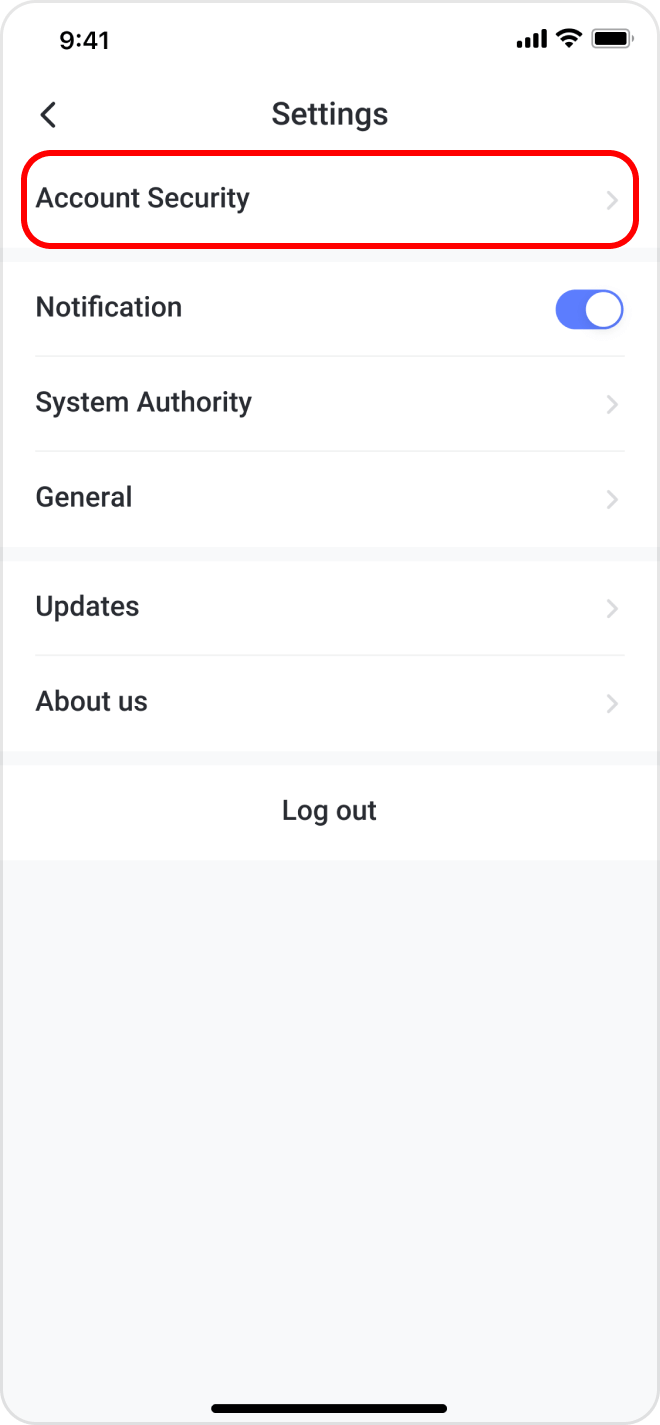
2. Tap on the "Account Deactivation" menu option.
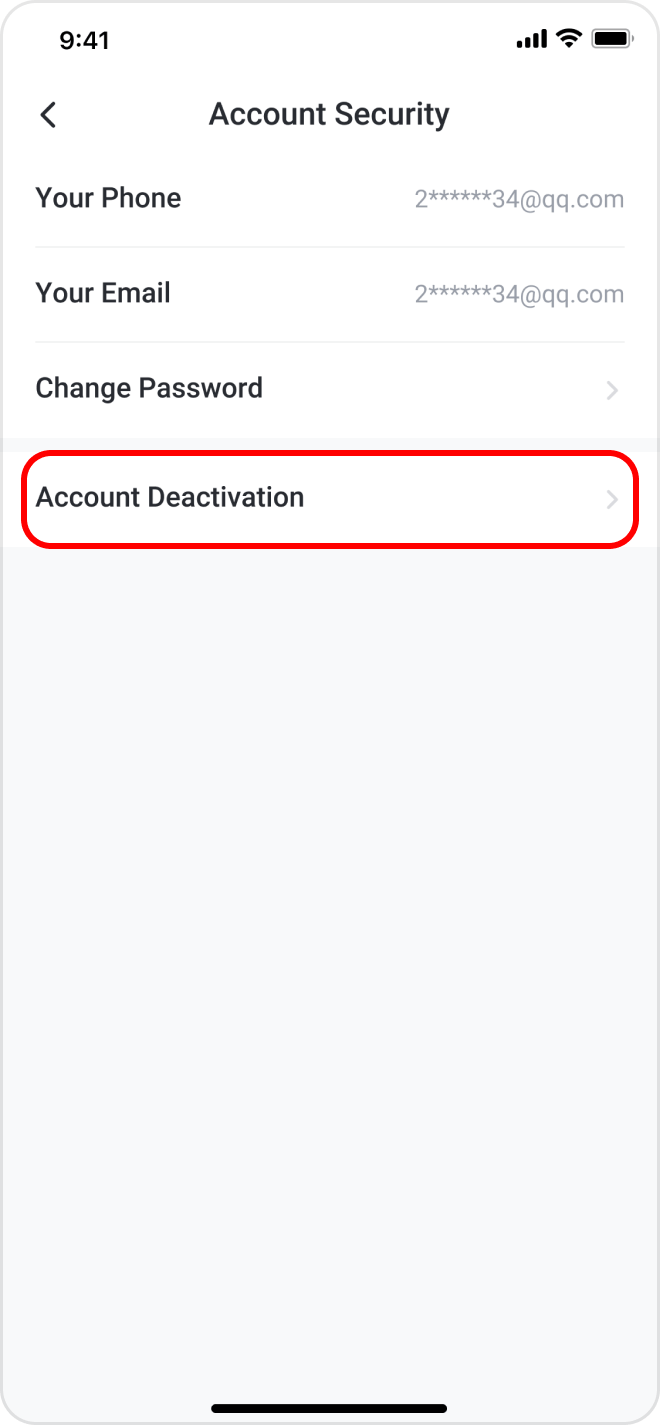
3. Tap on the "Request for Account Deactivation" button.
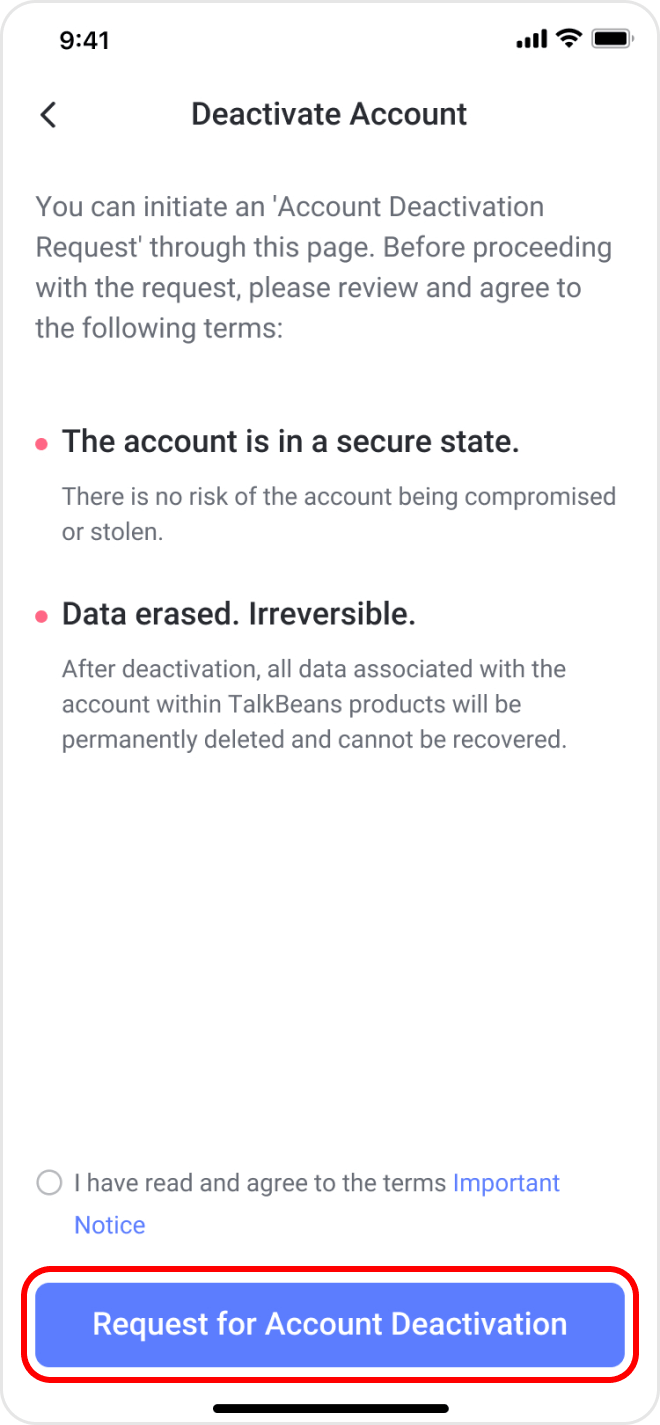
Note: If you delete your account, you will delete all the data, progress, and other personal info. You can delete your account only if you are a registered user. If you want just to log out, you can do it n the settings under the 'Log Out' option.
+7 (905) 275-08-15
new@matytalk.com
Sales team
mi@matytalk.com
For Media Inquiries
partners@matytalk.com
For Partners team
Matytalk is an online English school for children that provides lessons with native speakers using a syllabus that corresponds to the European Standards CEFR.
ООО "МЭТИФАН"
ОГРН: 1237700939101
ИНН: 9705215386



